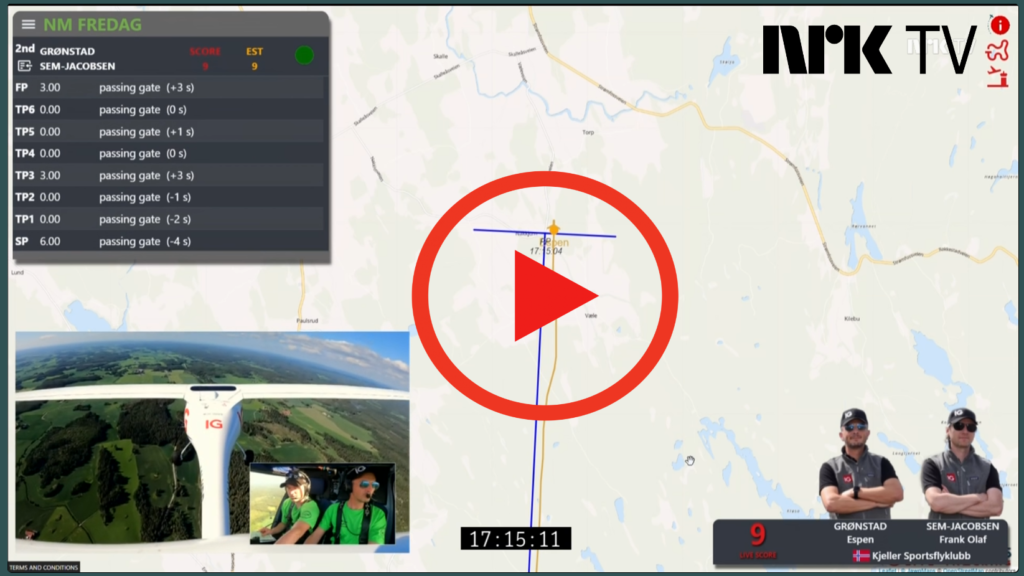Here’s a quick guide to resolving subscription issues on both the Apple Store and Google Play. Addressing subscription and payment problems in the Air Sports Live Tracking App:
1. Check Payment Method:
- Make sure the payment method associated with your Apple ID (for App Store) or Google account (for Google Play) is valid and has sufficient funds or credit.
2. Verify Subscription Status:
- Navigate to the settings on your device and open the Apple Store (for iOS devices) or Google Play Store (for Android devices).
- Find “Subscriptions” or “My Subscriptions” and locate the Air Sports app.
- Check the subscription status to see if it has expired or if there are any payment issues.
3. Update Payment Information:
- If your payment information has changed, such as a new credit card number or expiration date, you’ll need to update this information.
- Go to the settings on your device and select “Apple ID” (for iOS devices) or “Payment methods” (for Android devices).
- Update your payment information there, then try making the payment again.
4. Retry Subscription:
- If your subscription has expired or been canceled, you can try subscribing again from within the Air Sports app.
- Open the Air Sports app, navigate to the subscription section, and follow the instructions to subscribe again.
5. Reactivate Subscription:
- If you have an active subscription in the Apple Store or Google Play, you can reactivate it within the subscription section of the Air Sports app. Look for ‘Restore’ in the top right corner.
6. Check for App Updates:
- Sometimes app bugs or compatibility issues can lead to payment difficulties. Make sure you have the latest version of the Air Sports app by checking for updates in the App Store or Google Play Store.
7. Contact Customer Support:
- For Apple, you can reach out to App Store Support via this link: Apple Support
- For Google, you can contact Google Play support via this link: Google Play Support
- If you’re still experiencing issues, it may be helpful to contact customer support for Apple or Google directly.
Common Issues:
- Expired Payment Method: If your credit card or payment method has expired, you won’t be able to complete the subscription payment. Update your payment details.
- Insufficient Funds: Ensure that you have enough funds or credit available on your payment method to cover the subscription cost.
- Payment Declined: If your payment is declined, it could be due to various reasons such as insufficient funds, a temporary hold by your bank, or an issue with the payment processor. Contact your bank or try a different payment method.
- App Glitches: Occasionally, app glitches or connectivity issues may disrupt the subscription process. Try restarting the app or your device, and ensure a stable internet connection.
Following these steps should help you resolve subscription issues related to payment in the Air Sports app. If the problem persists, don’t hesitate to reach out to customer support for further assistance.
APP – Learn How to #install and Use the Live Tracking App for Air Sports
In this tutorial, we will demonstrate how to install the app and provide solutions for known problems.